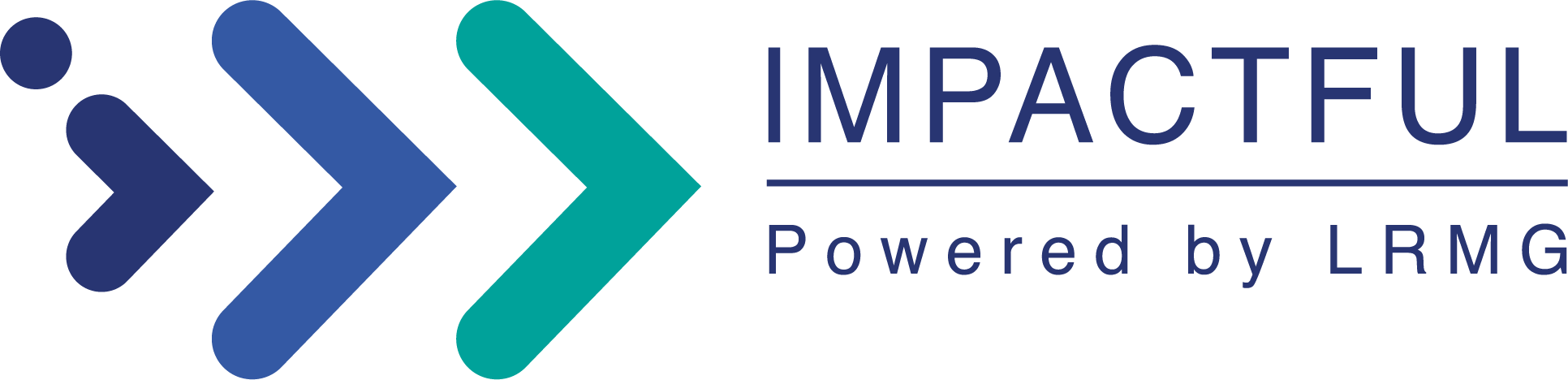Data Analysis and Visualisation Bootcamp
Analyse, interpret and visualise it! Helping organisations make better business decisions

7
Modules
5 - 8
Hours/Week
13
Weeks
R8 044.25
Price (Inc VAT)
English
Language
Academy Information
The delivery consists of online modules with virtual facilitator-based sessions also referred to as subject matter expert sessions.
Content has been grouped together for example students will complete 3 online sessions om MS excel and this will be followed up by a subject matter expert group discussion.
In summary students can expect do between 5 (five) and 8 (eight) hours of online learning per week.
Total estimated online learning is 56 (fifty-six) and Subject Matter Expert sessions spans across 14 (fourteen) hours.
Language: English
Academy Overview
All this data, but do your people know how to analyse and interpret it? Most importantly, can your people visualise data and tell compelling business stories for budgeting, project management, sales, customer centricity and customer satisfaction?
Today we are flooded with so much data in our systems. Every manager now needs to know how to analyse the data for insights, highlights and outliers and then produce graphical representation of information and data. By using visual elements like charts, graphs and maps, data visualisation tools provide an accessible way to see and
understand trends and patterns in data. Essentially it helps you tell stories with raw data to make better business decisions.
This 10-week programme will assist your teams in creating world class reports using Microsoft Excel and Microsoft Power BI. Your learners will get access to a learning platform, eLearning, virtual facilitator (Subject Matter Expert) sessions, a practical environment, group discussions, implementation-driven assignments, and model answers. It is the first step towards being able to use tools like Microsoft Excel and Power BI to analyse data whilst exposing students to two critical building blocks, namely Storytelling and Data Visualisation.
Academy Outcome
The ability to analyse data effectively has become of utmost importance in orginisations. Various reports, including one from Datumize quotes that should organisations be able to make only 10% of data usable, then the return will imply significant increases in profitability and decision making.
This programme is the first step in being able to use tools like Microsoft Excel and Power BI to analyze data. It also exposes students to two critical building blocks being Storytelling and Data Visualisation.
Attendees will thus on completion of the programme be able to:
- Accurately analysing data with MS Excel and PowerBI
- Understanding the principles of Data Visualisation and best practices
- Effectively communicating the narrative presented by the data
- Appreciate the interaction between the system and its environment
Academy Curriculum
Module 1: Data Analysis
- Data – a showcase
- Importance of Data
- What can you do with Data Analysis?
- Exploring Fundamental Data Concepts and the value of Analytics Literacy
- Data Literacy for All
Module 2: Excel
- Complete Guide to Excel 365: Getting Started
- Excel 365: Working with Charts & Sparklines
- Excel 365: Using Formatting, Styles, & Themes
- Excel 365: Linking, Printing, & Protecting Workbooks
- Excel 365: Validating, Cleaning, & Performing Lookups on Data
- Excel 365: What-If Analysis, Solver, & Analysis ToolPak
- Excel 365: Pivot, PowerPivot, & Financial Modeling
- Examination
Module 3: Data Visualisation Using MS Excel
- Data Visualisation: Best Practices for Creating Visuals
- Excel Visualisation: Getting Started with Excel for Data Visualisation
- Excel Visualisation: Building Column Charts, Bar Charts, & Histograms
- Excel Visualisation: Visualizing Data using Line Charts & Area Charts
- Excel Visualisation: Plotting Stock Charts, Radar Charts, Treemaps, & Donuts
- Excel Visualisation: Building Box Plots, Sunburst Plots, Gantt Charts, & More
- Examination
Module 4: Secrets Of MS Excel
- Secrets of MS Excel
Module 5: An Introduction To Power BI
- Explore what Power BI can do for you
- Create and share your first Power BI report
- Get started building with Power BI
- Analyze data with Power BI
- How to build a dashboard
- Power BI Bootcamp: Session 1
- Power BI Bootcamp: Session 2
- Power BI Bootcamp: Session 3
Module 6: Data Visualisation And Storytelling
- Bootcamp 1 to 4
Module 7: Creating And Editing Macros
- Creating and Editing Macros in Excel 365
Price: R15237.50 (inc. VAT)
L❤ ve this. Share it now!
Need additional information?
We are here to support your growth every step of the way
Get in touch

New Business Activator sabelom@lrmg.co.za
Academy Information
The delivery consists of online modules with virtual facilitator-based sessions also referred to as subject matter expert sessions.
Content has been grouped together for example students will complete 3 online sessions om MS excel and this will be followed up by a subject matter expert group discussion.
In summary students can expect do between 5 (five) and 8 (eight) hours of online learning per week.
Total estimated online learning is 56 (fifty-six) and Subject Matter Expert sessions spans across 14 (fourteen) hours.
Language: English
Academy Overview
All this data, but do your people know how to analyse and interpret it? Most importantly, can your people visualise data and tell compelling business stories for budgeting, project management, sales, customer centricity and customer satisfaction?
Today we are flooded with so much data in our systems. Every manager now needs to know how to analyse the data for insights, highlights and outliers and then produce graphical representation of information and data. By using visual elements like charts, graphs and maps, data visualisation tools provide an accessible way to see and
understand trends and patterns in data. Essentially it helps you tell stories with raw data to make better business decisions.
This 10-week programme will assist your teams in creating world class reports using Microsoft Excel and Microsoft Power BI. Your learners will get access to a learning platform, eLearning, virtual facilitator (Subject Matter Expert) sessions, a practical environment, group discussions, implementation-driven assignments, and model answers. It is the first step towards being able to use tools like Microsoft Excel and Power BI to analyse data whilst exposing students to two critical building blocks, namely Storytelling and Data Visualisation.
Academy Outcome
The ability to analyse data effectively has become of utmost importance in orginisations. Various reports, including one from Datumize quotes that should organisations be able to make only 10% of data usable, then the return will imply significant increases in profitability and decision making.
This programme is the first step in being able to use tools like Microsoft Excel and Power BI to analyze data. It also exposes students to two critical building blocks being Storytelling and Data Visualisation.
Attendees will thus on completion of the programme be able to:
- Accurately analysing data with MS Excel and PowerBI
- Understanding the principles of Data Visualisation and best practices
- Effectively communicating the narrative presented by the data
- Appreciate the interaction between the system and its environment
Academy Curriculum
Module 1: Data Analysis
- Data – a showcase
- Importance of Data
- What can you do with Data Analysis?
- Exploring Fundamental Data Concepts and the value of Analytics Literacy
- Data Literacy for All
Module 2: Excel
- Complete Guide to Excel 365: Getting Started
- Excel 365: Working with Charts & Sparklines
- Excel 365: Using Formatting, Styles, & Themes
- Excel 365: Linking, Printing, & Protecting Workbooks
- Excel 365: Validating, Cleaning, & Performing Lookups on Data
- Excel 365: What-If Analysis, Solver, & Analysis ToolPak
- Excel 365: Pivot, PowerPivot, & Financial Modeling
- Examination
Module 3: Data Visualisation Using MS Excel
- Data Visualisation: Best Practices for Creating Visuals
- Excel Visualisation: Getting Started with Excel for Data Visualisation
- Excel Visualisation: Building Column Charts, Bar Charts, & Histograms
- Excel Visualisation: Visualizing Data using Line Charts & Area Charts
- Excel Visualisation: Plotting Stock Charts, Radar Charts, Treemaps, & Donuts
- Excel Visualisation: Building Box Plots, Sunburst Plots, Gantt Charts, & More
- Examination
Module 4: Secrets Of MS Excel
- Secrets of MS Excel
Module 5: An Introduction To Power BI
- Explore what Power BI can do for you
- Create and share your first Power BI report
- Get started building with Power BI
- Analyze data with Power BI
- How to build a dashboard
- Power BI Bootcamp: Session 1
- Power BI Bootcamp: Session 2
- Power BI Bootcamp: Session 3
Module 6: Data Visualisation And Storytelling
- Bootcamp 1 to 4
Module 7: Creating And Editing Macros
- Creating and Editing Macros in Excel 365
Are you ready to start?
Certified global best practices in the new technologies…

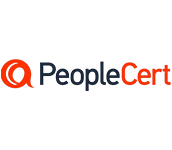


Get ahead with your IT and Digital Talent development
Please complete the form with your information and one of our experts will get back to you soon.

Get in touch
Email: impactful@lrmg.co.za
Tel: +27 87 941 5764